Introduction:
In the field of natural language processing (NLP), model size and inference time are two critical factors that directly impact performance. To tackle these challenges, researchers have developed innovative techniques such as quantization. In this blog post, we will explore the application of 4-bit quantization using the Falcon 40B Instruct model. By implementing this technique, we can effectively reduce the model size by half while maintaining an acceptable level of accuracy and improving inference time per token. We will walk through the process of implementing 4-bit quantization using AUTOGPT in Google Colab.
Why Use 4-Bit Quantization? 4-bit quantization is a method that reduces the precision of model weights and activations from the standard 32-bit floating-point representation to only 4 bits. This reduction in precision significantly reduces the memory requirements of the model, resulting in a smaller model size. By using 4-bit quantization, we can halve the size of the language model (LLM) without sacrificing noticeable accuracy. Additionally, this technique helps to optimize inference time by reducing the computational load per token.
Falcon 40B Instruct: A Compact and Accessible Model The Falcon 40B Instruct model is a powerful language model that has been optimized for size and performance. By applying 4-bit quantization, the size of the Falcon 40B model has been reduced to a mere 22GB, allowing it to be easily accessed and deployed on a single NVIDIA GeForce RTX 3090 GPU with 24GB of memory. This accessibility makes Falcon 40B Instruct a practical choice for a wide range of NLP applications.
Implementing 4-Bit Quantization with Falcon 40B Instruct: To implement 4-bit quantization with Falcon 40B Instruct, we will leverage AUTOGPT, an open-source library that simplifies the quantization process. AUTOGPT provides easy-to-use tools for quantizing models, making it accessible to researchers and developers. Let's take a look at the steps involved:
Step 1: Set up the Environment Before we begin, make sure you have access to Google Colab. Create a new Colab notebook and import the necessary libraries, including AUTOGPT.
!pip install auto-gptq!pip install sentencepieceStep 2: Download model using this file. and upload this file in google colab then you need to create new folder name as models and then run this command in shell in google colab pro. As this functionality is only present there.
!python download-model.py TheBloke/falcon-40b-instruct-GPTQStep 3: Load the Falcon 40B Instruct Model Next, load the Falcon 40B Instruct model using AUTOGPT. This model is pre-trained on a large corpus of text and serves as a powerful base model for various NLP tasks.
from transformers import AutoTokenizer, pipeline, loggingfrom auto_gptq import AutoGPTQForCausalLM, BaseQuantizeConfigquantized_model_dir = "/content/models/TheBloke_falcon-40b-instruct-GPTQ/"tokenizer = AutoTokenizer.from_pretrained(quantized_model_dir, use_fast=False)def get_config(has_desc_act): return BaseQuantizeConfig( bits=4, # quantize model to 4-bit group_size=128, # it is recommended to set the value to 128 desc_act=has_desc_act )def get_model(model_base, triton, model_has_desc_act): if model_has_desc_act: model_suffix="latest.act-order" else: model_suffix="compat.no-act-order" return AutoGPTQForCausalLM.from_quantized(quantized_model_dir, use_safetensors=True, model_basename=f"{model_base}.{model_suffix}", device="cuda:0", use_triton=triton, quantize_config=get_config(model_has_desc_act))# Prevent printing spurious transformers errorlogging.set_verbosity(logging.CRITICAL)prompt='''### Human: write a love letter### Assistant:'''## prompt ='''"write love letter in hindi" '''Step 4: Evaluate the Quantized Model After quantization, it is essential to evaluate the performance of the model to ensure that the reduction in precision did not significantly impact accuracy. Use a suitable evaluation dataset to compare the performance of the quantized model with the original model. In most cases, you will find that the accuracy remains within an acceptable range.
pipe = pipeline( "text-generation", model=model, tokenizer=tokenizer, max_length=50, temperature=0.4, top_p=0.95, repetition_penalty=1.15, do_sample=True)print("### Inference:")%time print(pipe(prompt)[0]['generated_text'])Step 5: Measure Inference Time Finally, measure the inference time per token for both the original and quantized models. You will notice a substantial improvement in the inference time with the quantized model due to the reduced computational load per token.
%time print(pipe(prompt)[0]['generated_text'])
Conclusion:
By leveraging the power of 4-bit quantization, we can significantly reduce the size of the Falcon 40B Instruct model while maintaining a satisfactory level of accuracy. Furthermore, the quantization process optimizes inference time, allowing for faster predictions. The Falcon 40B Instruct model, reduced to a compact 22GB size, can be easily accessed and deployed on a single NVIDIA GeForce RTX 3090 GPU with 24GB of memory. The AUTOGPT library simplifies the implementation of 4-bit quantization, making it accessible for researchers and developers. With these advancements, NLP applications can be more efficient and practical, paving the way for further innovations in the field.






Leave a Comment
No Comments Yet