Introduction
Artificial Intelligence (AI) continues to revolutionize various industries, and software development is no exception. In the near future, AI will play a significant role in automating the creation of full software projects. One promising development in this field is GPT-Engineer, a powerful tool that simplifies and streamlines the software development process. This blog post explores the capabilities of GPT-Engineer and how it enables users to create software projects effortlessly.
Getting Started with GPT-Engineer
GPT-Engineer provides a simple and flexible approach to generating software projects. To begin, you can install the stable release using pip or clone the repository for the development version. Once installed, you'll need to set up the necessary API key for GPT4 access. After completing these initial steps, you're ready to start using GPT-Engineer to create your software projects.
Creating a Software Project with GPT-Engineer
GPT-Engineer operates based on a project structure. You can start by duplicating the example project or creating a new folder for your project. The main_prompt file within the project folder is where you provide instructions to GPT-Engineer regarding the desired functionality and features of your software project. This file serves as the initial prompt for the AI model.
Running GPT-Engineer
With your project structure and main_prompt ready, you can run GPT-Engineer by invoking the command for your project. GPT-Engineer will then process your instructions and generate the necessary files and code for your software project. The generated files will be located in the workspace folder within your project directory.
Benefits and Features of GPT-Engineer
-
Simplicity: GPT-Engineer offers a straightforward and intuitive approach to generating software projects. By following a predefined project structure and providing instructions in the main_prompt file, users can quickly create projects without the need for extensive coding knowledge.
-
Flexibility: GPT-Engineer allows users to customize their AI agent's identity by editing the files within the identity folder. Furthermore, users can add their own AI steps to enhance the project's functionality.
-
Incremental Development: GPT-Engineer supports an incremental approach to project development. Users can iteratively refine the main_prompt and modify the AI agent's identity, allowing the agent to remember past interactions and build upon previous project experiences.
-
Fast Collaboration: GPT-Engineer facilitates seamless collaboration between humans and AI. The tool enables quick handovers between the AI agent and human developers, enabling efficient communication and feedback loops.
Limitations and Future Improvements
While GPT-Engineer shows great promise, it does have some limitations. Additional work is needed to implement features like chain of thought prompting, such as Reflexion, to improve reliability and ensure requested functionalities are not missed. However, the tool's open-source nature allows for community contributions and improvements, making it a collaborative project with potential for rapid growth.
Conclusion
GPT-Engineer represents a significant advancement in the field of AI-assisted software development. By leveraging the power of GPT4, this tool simplifies the creation of full software projects. With its simplicity, flexibility, and support for incremental development, GPT-Engineer paves the way for a future where AI plays a vital role in automating software development tasks. As the tool evolves and more contributors join the project, we can expect even greater advancements and innovative features that will revolutionize the software development landscape.
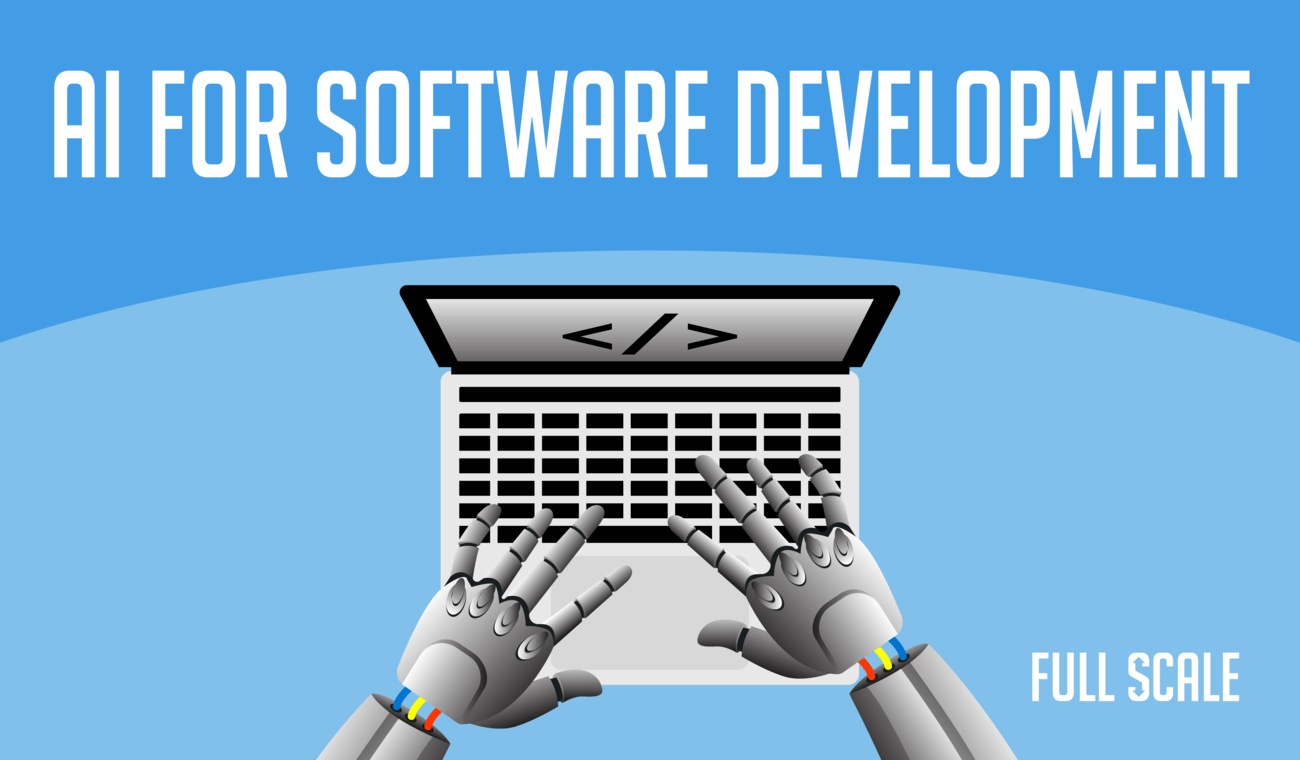






Leave a Comment
No Comments Yet