code editor choice is very important choice in writing any programming task because it makes much easier by providing auto completion compile time error detection which makes code less buggy. In deep learning you need to focus more on concepts than coding. so you need good code editor which takes pain from you of auto suggestion. We will discuss four deep learning code editor in this post which will be JUPYTER , GOOGLE COLAB , MICROSOFT AZURE NOTEBOOK, VS CODE.
JUPYTER
jupyter is a open source software made for performing experiment. as deep learning performing is also a type of experiment which provides many handy tools. As opposite to all other programming methology and compiling it compiles code when you want to compile. In jupyter you can compile and save each cell state and variable for future which enables you to compile only those lines of code which you want to execute. Jupyter is made of two types of cell . one cell is to code and one cell is to write comments and texts. so you can write example code in it. you can also perform shell programming from code cell by just entering hyphen(!) before command. shortcut command is available to run code fast in jupyter mainly consists of two mode -
- Cell writing- where you can write in cell(you can write code here).
- Cell editing- where you can edit/ delete cell.
jupyter can be installed in both linux and windows operating system. You can also install jupyter on your PC. To use any framework you need to set up that framework in your environment then you can easily use in your jupyter notebook.
you can setup jupyter on google cloud, microsoft azure, AMAZON, AWS, paperspace, etc.
GOOGLE COLAB
It is deep learning code editor developed and maintained by google and it is also hosted by google. It is highly inspired by jupyter so all functionalities that are available in jupyter is also available in colab.
Main reasons to use google colab are:-
- ZERO SETUP- no setup is required as you need only google account mail and you can start right away.
- FREE GPU and TPU- it is providing its own GPU and TPU to you for free which is in the market for worth $800. It is really good for experimenting.It gives 11GB GPU and 12 GB RAM.
- PYTHON- It supports python only now.
- FRAMEWORKS- all major frameworks are available already, no need to install.
- STORAGE-It is providing 300GB storage of data for free.
- LINUX HOSTING- Linux server instance is provided to you for free for 12 hours. Every 12 hours it is resetted.
- SHORTCUTS are available.
MAIN DRAWBACKS are-
- It provides only 12 hours. after every hours it is resetted which is not true for jupyter.
- Auto suggestion is not as good as jupyter.
VS CODE (visual studio code)
It is open source and light weighted code editor for windows and linux. You can install this software in your PC. It is really good at auto suggestion and proto typing.
It is general editor which works with all types of languages. It runs and compiles full code as a one. You cannot compile only some lines of code, you need to compile full project. If you have GPU available on your PC , this is the best option as it really helps you code fast and see results fast and with much higher flexibility.
You need to setup frameworks which you need to use in deep learning such as tensorflow or pytorch . Jupyter extension is also present if you want to use as jupyter.
MICROSOFT AZURE NOTEBOOK
Azure notebook is jupyter implementation on azure cloud for practicing deep learning. You can access jupyter on azure platform with your microsoft credentials for free. It is in beta session now. And only providing one hours usage ,then it is resetted. It does not provide GPU support now but it will provide GPU support in future as stated on their official website. It is hosted on linux server. to use any framework on azure notebook you need to install it first. Really good for teaching purpose now.
CONCLUDE
In this post we have seen different code editors . you have seen, if you have PC with GPU then it is worth using VS CODE for developing as it is very fast and flexible in code writing . Or if you dont have PC with GPU , it is really good to use GOOGLE COLAB as it does not require setup and also provides you with GPU support. If you need any help or assistance comment us here . we will be happy to help you .
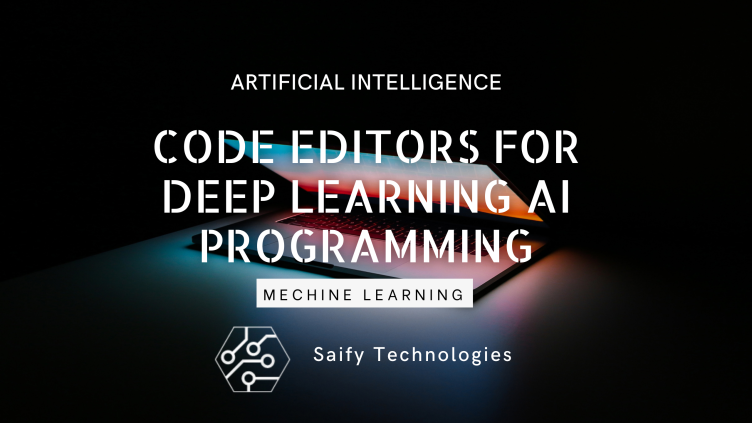






Leave a Comment
No Comments Yet