Introduction:
Deep learning models have achieved remarkable success in various domains, but they often demand significant computational resources. To address this challenge, researchers have developed quantization techniques that reduce the precision of model weights and activations. In this blog post, we will explore the concept of 4-bit quantization, discuss its benefits and consequences, and introduce AutoGPTQ, a powerful library for optimizing quantization levels, specifically for 8-bit and 16-bit quantization.
Understanding 4-Bit Quantization: Quantization is the process of reducing the precision of numerical values while preserving the essential characteristics of a deep learning model. 4-bit quantization is a technique that limits the number of bits used to represent model weights and activations to just 4. Traditional deep learning models typically use 32-bit floating-point numbers, resulting in significant memory and computational requirements. By using 4-bit quantization, we can dramatically reduce these demands, enabling faster inference and efficient use of GPU memory.
Benefits of 4-Bit Quantization:
-
Fast Inference Timing: With reduced precision, computations using 4-bit quantized models can be performed much faster compared to their full-precision counterparts. This is especially beneficial in applications where real-time or near real-time inference is crucial, such as autonomous vehicles or robotics.
-
Smaller Memory Footprint for GPUs: Deep learning models often consume a substantial amount of GPU memory. By quantizing to 4 bits, the memory footprint of the model is significantly reduced, allowing for better utilization of available resources. This is particularly advantageous when working with limited memory environments or deploying models on edge devices.
-
Fast Loading and Unloading in Memory: The reduced model size resulting from 4-bit quantization facilitates faster loading and unloading of the model from memory. This can lead to improved system responsiveness and efficient resource management, especially in scenarios where multiple models need to be loaded simultaneously or in quick succession.
Consequences of 4-Bit Quantization:
Reduced Accuracy: The main drawback of 4-bit quantization is the slight reduction in model accuracy compared to full-precision models. However, in many practical scenarios, this reduction is negligible and does not significantly impact the overall performance. It is essential to carefully evaluate the trade-off between computational efficiency and model accuracy for each specific use case.
AutoGPTQ:
Optimizing Quantization with Ease: AutoGPTQ is a powerful library designed specifically for optimizing quantization levels, primarily focusing on 8-bit and 16-bit quantization. With AutoGPTQ, users can easily convert existing models to 4-bit quantization or even explore more aggressive levels like 3-bit quantization. The library provides automated tools and techniques to find the optimal quantization scheme, taking into account the specific model architecture and the target hardware platform.
Using the BitsandBytes Library for 16-bit to 8-bit Quantization: In addition to AutoGPTQ, the BitsandBytes library in Python can be used to achieve 16-bit to 8-bit quantization. This library provides convenient functions and utilities to perform the necessary bit reduction while minimizing the impact on model performance. By leveraging the functionality of BitsandBytes, users can easily optimize their models for more efficient inference without sacrificing a significant amount of accuracy.
How to Use AutoGPTQ:
AutoGPTQ is a powerful library that simplifies the process of model quantization. Here's a quick guide on how to use AutoGPTQ for quantization and inference:
-
Installation: Start by installing AutoGPTQ from pip. You can use the following command:
pip install auto-gptqIf you have a specific version's release assets, you can download the pre-built wheel for your environment and install it using the command below:
pip install auto_gptq-0.2.0+cu118-cp310-cp310-linux_x86_64.whlNote: You can skip building stages by installing the pre-built wheel, which results in faster installation.
-
Disabling CUDA Extensions: By default, AutoGPTQ installs CUDA extensions when both Torch and CUDA are available. If you prefer not to use CUDA extensions, you can disable them using the following command:
BUILD_CUDA_EXT=0 pip install auto-gptq -
Integration with Triton: If you want to integrate AutoGPTQ with Triton, you can install the required dependencies using the following command:
pip install auto-gptq[triton]Note: Triton integration is currently supported only on Linux, and 3-bit quantization is not available when using Triton.
-
Quantization and Inference: To quantize a model and perform inference, you can use the following code as an example:
from transformers import AutoTokenizer, TextGenerationPipelinefrom auto_gptq import AutoGPTQForCausalLM, BaseQuantizeConfigimport logginglogging.basicConfig(format="%(asctime)s %(levelname)s [%(name)s] %(message)s", level=logging.INFO, datefmt="%Y-%m-%d %H:%M:%S")pretrained_model_dir = "facebook/opt-125m"quantized_model_dir = "opt-125m-4bit"tokenizer = AutoTokenizer.from_pretrained(pretrained_model_dir, use_fast=True)examples = [tokenizer("auto-gptq is an easy-to-use model quantization library with user-friendly apis, based on GPTQ algorithm.")]quantize_config = BaseQuantizeConfig(bits=4, # quantize model to 4-bitgroup_size=128, # recommended value is 128desc_act=False, # setting to False can speed up inference, but may slightly affect perplexity)# Load unquantized model (by default, it is loaded into CPU memory)model = AutoGPTQForCausalLM.from_pretrained(pretrained_model_dir, quantize_config)# Quantize the model (examples should be a list of dictionaries with keys "input_ids" and "attention_mask")model.quantize(examples)# Save quantized modelmodel.save_quantized(quantized_model_dir)# Save quantized model using safetensorsmodel.save_quantized(quantized_model_dir, use_safetensors=True)# Load quantized model onto the first GPUmodel = AutoGPTQForCausalLM.from_quantized(quantized_model_dir, device="cuda:0")# Inference using model.generateprint(tokenizer.decode(model.generate(**tokenizer("auto_gptq is", return_tensors="pt").to(model.device))[0]))# Alternatively, you can use the pipelinepipeline = TextGenerationPipeline(model=model, tokenizer=tokenizer)print(pipeline("auto-gptq is")[0]["generated_text"])This code demonstrates a basic usage of AutoGPTQ, quantizing a model to 4-bit and performing inference. Make sure to adjust the paths and configurations according to your specific use case.
-
Evaluation on Downstream Tasks: AutoGPTQ provides evaluation tasks that allow you to assess the model's performance on downstream tasks before and after quantization. You can use the tasks defined in
auto_gptq.eval_tasksto evaluate the model's performance.The predefined tasks support all causal language models implemented in the 🤗 Transformers library and in AutoGPTQ.
Conclusion:
4-bit quantization, along with tools like AutoGPTQ and libraries such as BitsandBytes, offers an effective approach to accelerate deep learning inference while minimizing memory requirements. By reducing the precision of model weights and activations, faster inference timings, smaller memory footprints, and efficient loading and unloading can be achieved. While there may be a slight reduction in accuracy, it is often acceptable and outweighed by the computational efficiency and benefits in terms of faster inference, optimized memory usage, and improved system responsiveness. Embracing 4-bit quantization, AutoGPTQ, and libraries like BitsandBytes allows for the optimization of deep learning models, making them suitable for real-time applications, edge devices, and resource-constrained environments. Experience the power of efficient quantization techniques and unlock the full potential of your deep learning models.







Leave a Comment
No Comments Yet